How to display battery percentage on the Apple iPhone 6s and 6s Plus
February 20, 2016 • Apple • iPhone • Tip
Tips: Display battery percentage on the Apple iPhone 6s and 6s Plus
Despite the fact that the Apple iPhone 6s and iPhone 6s Plus are really thin phones, both handsets still manage to deliver fairly good battery life. In fact, we are very impressed with the iPhone 6s Plus’ battery longevity. However, it is still important to know just how much juice the battery of your handset has left in order to plan your usage accordingly. This way, you can ensure that your smartphone can last the whole day (or night for that matter).
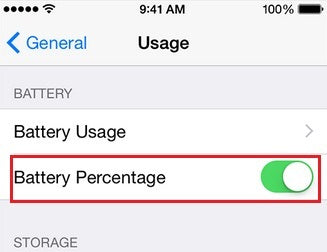
In the case of the iPhone 6s and iPhone 6s Plus, you only get a default battery indicator that lets you know the rough levels of your handset’s battery. This is not enough though – ideally, it would be better to have a percentage number to give you an idea just how much juice you have left.
Although this functionality is integrated in iOS 9, it is disabled by default and the option is buried within the general settings. In fact, this is one of the settings in the iPhone 6s and iPhone 6s Plus that I wish was activated by default. The good thing about this is that enabling this feature is just a walk in the park.
So, how is this feature enabled? It’s very simple actually – simply go to Settings, tap Battery, and switch on Battery Percentage. Once this feature is enabled, the indicator will be shown at the left of the battery icon and will give you an exact reading of how much is left in the battery of your iPhone 6s or iPhone 6s Plus. With that, you can say goodbye to guessing just how long your iPhone 6s or iPhone 6s Plus will last.
